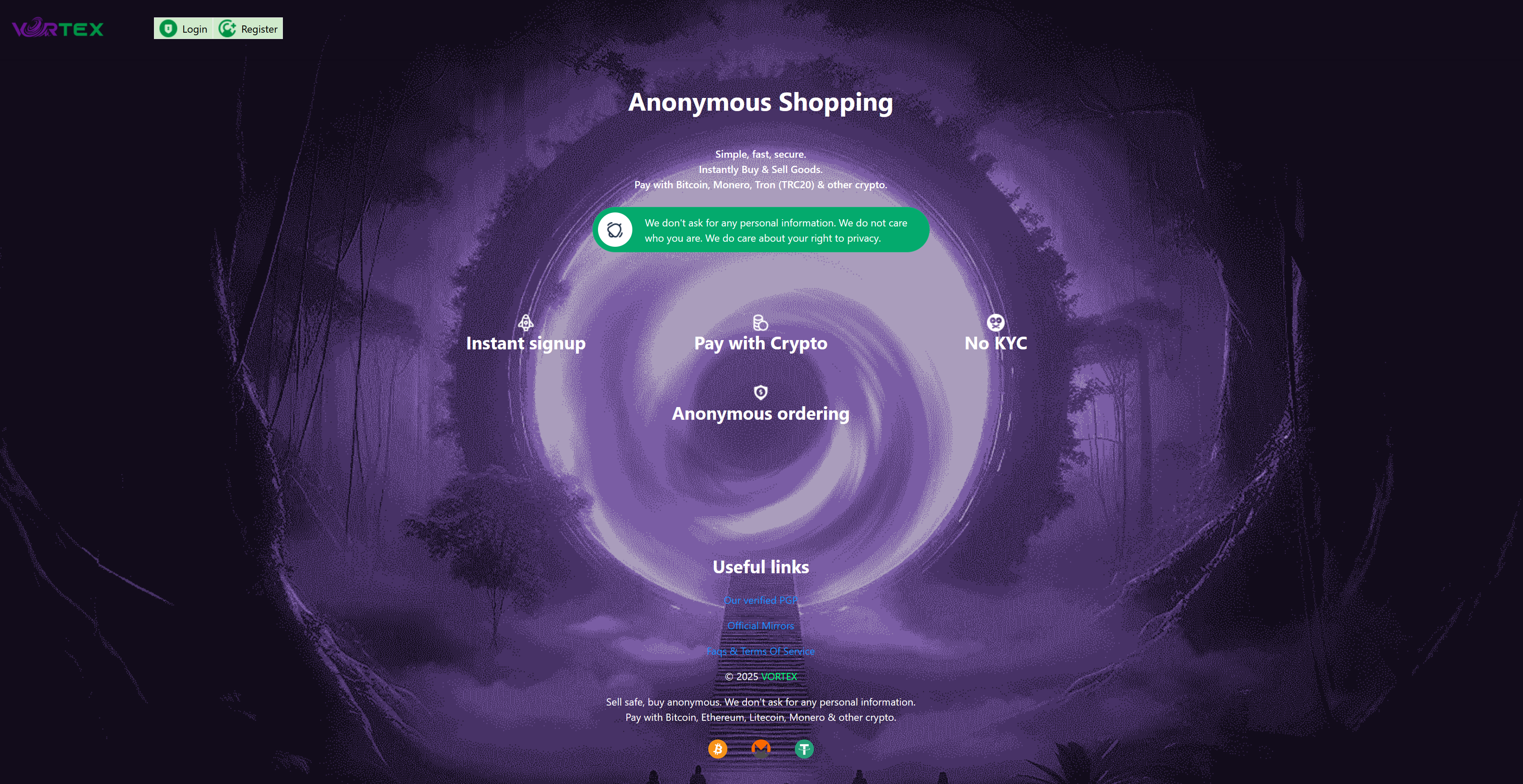Captcha:
Vortex Market implements a robust access system to enhance security and DDoS attacks. Upon accessing Vortex, users will encounter a Captcha challenge designed to verify their human identity. Within this challenge, There will be 3 purple circle, click on the circle that is moving. Once solved a clock captcha will be displayed, and the user must select the current time shown on the clock. Once solved, users may proceed by clicking the continue button to gain access to the marketplace.
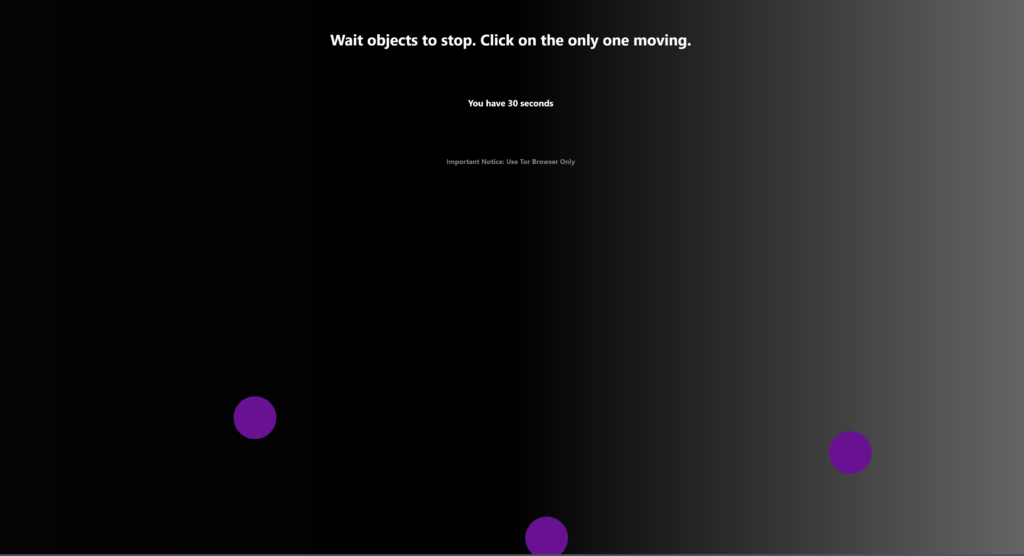
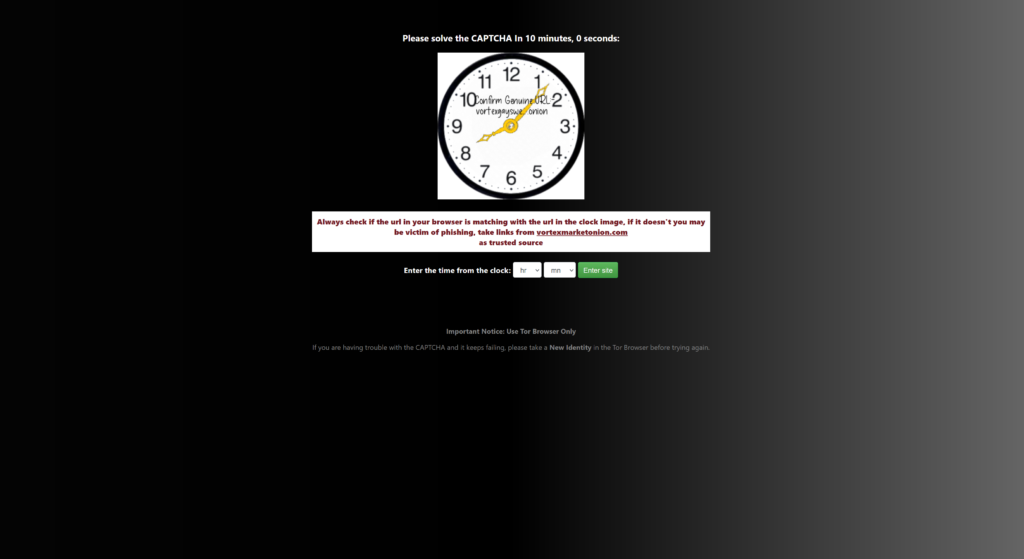
Registration:
In order to register on Vortex Market the user must provide a user name and password and 6 digit pin number. Once the user has completed the registration he can proceed to login into the market.
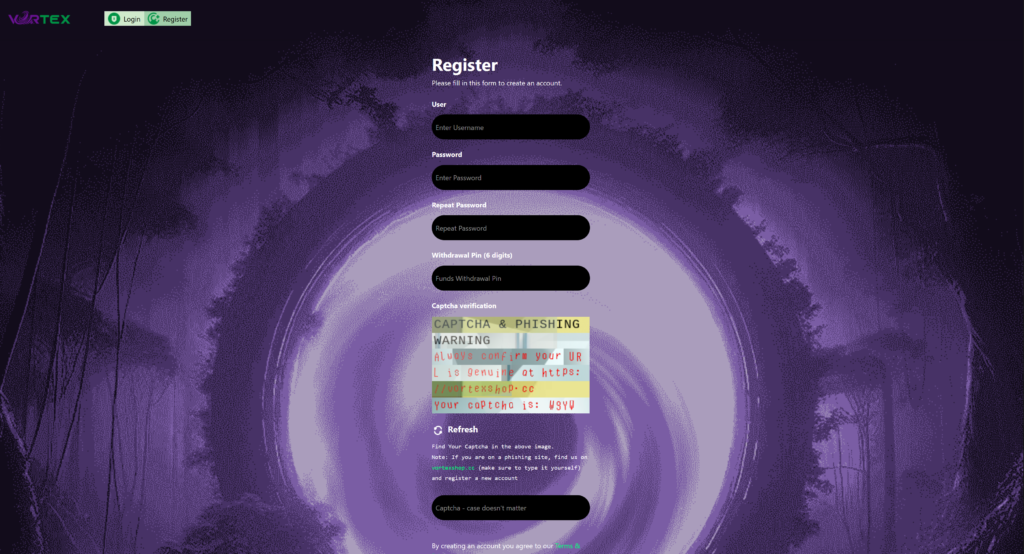
Login:
Using the registration information log into the darknet marketplace to access your account at Vortex Market.

Mnemonic Backup:
Backup your account Mnemonic in case you forget your password or any of the information provided during registration at Vortex Market. You can use the Mnemonic to recover your account.
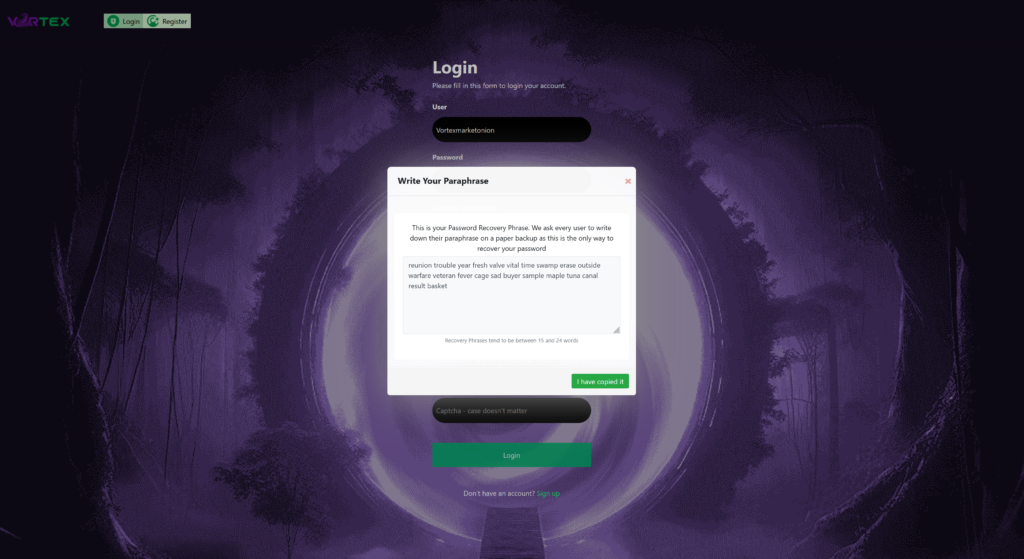
Accessing the Marketplace:
On the left top side of the screen, users will find a Categories Menu. By selecting a category, a drop-down list of sub-categories and further options will be displayed.
The main body of the screen consists of tiles arranged in columns of two. Each tile provides detailed product information including an image, title, category and subcategory, price, payment options (escrow or FE), shipping details (from and to locations), vendor name, vendor feedback score, and stock availability.
Located at the top right-hand corner of the screen is the main Navigational Menu which offers several tabs including Invoices, Orders, Vendor Chats, Support, PGP, Notifications, Shopping Cart, XMR Wallet, XMR Swap, and Profile Settings.
Users can utilize the search function located above the tiled listings. This function offers both Simple Search and Advanced Search options.
Adjacent to the search function is a sorting feature that allows users to filter results based on various criteria. These include sorting by newest to oldest, oldest to newest, lowest price to highest price, highest price to lowest price, vendor rating, and listing views.
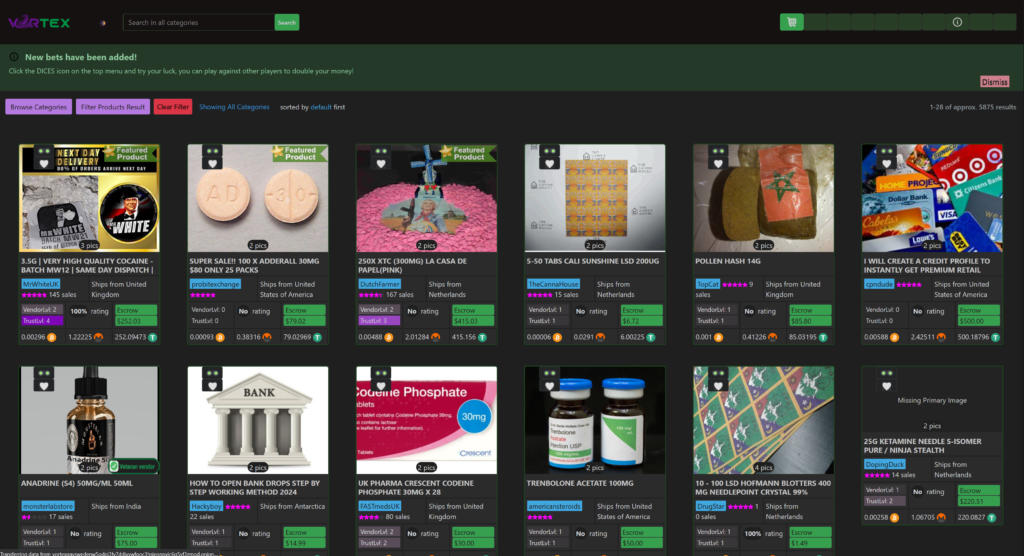
Product Search – Simple:
Using the Simple Search from the top you can enter your search phrase and press Simple Search to be shown the results.
ADVANCED SEARCH:
The Advanced Search provides additional parameters which can be set using the additional options displayed
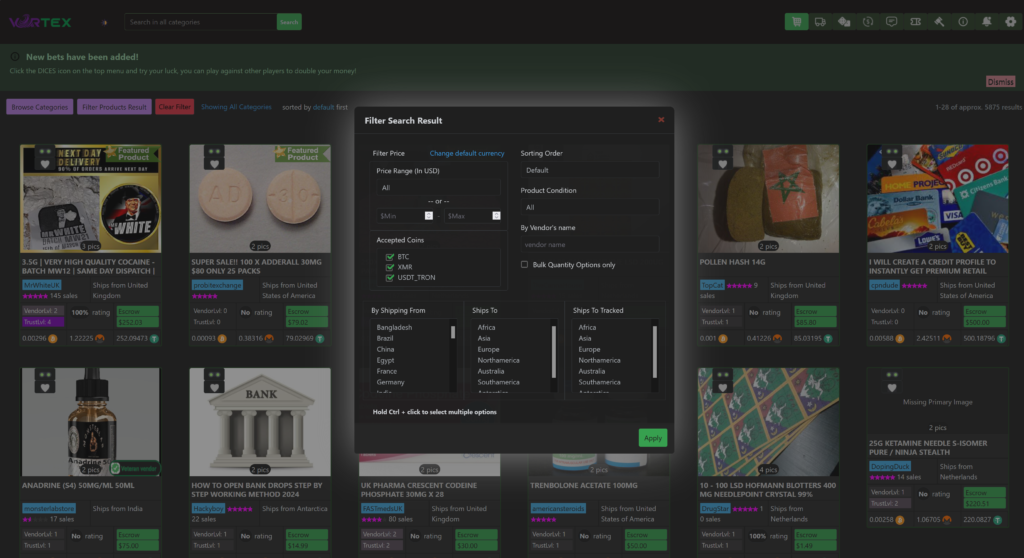
PRODUCT LISTING:
The product listing page includes a comprehensive set of information that requires careful attention. This information includes the listing title, refund policy, price in both FIAT and XMR (Monero), listing type (either escrow or FE), number of listing views, stock availability, shipping location details (from/to), vendor type (escrow or FE), listing sales, dispute resolution outcomes (wins/losses), and the status of open orders (disputed or open).
In addition to these details, the ordering options section encompasses shipping options, order quantity, and bulk quantity settings. This is followed by product images, as well as buttons for contacting the vendor, reporting the listing, adding it to favorites, and adding it to the cart.
Once all the applicable listing options have been selected, users have the ability to press the “Add to cart” button. This allows them to either proceed with the immediate purchase of the product or add additional products to their cart. This convenient feature enables users to pay for multiple orders within a single transaction.
BUYING:
If you have chosen the “Order Product” option for a specific listing and have proceeded to place an order, you will be presented with a screen that resembles the one depicted above. This screen provides comprehensive details regarding your order, including the PGP key of the seller. It is imperative to encrypt your order information using this specific PGP key and then paste the resulting encrypted output back into the designated Order message box. You can proceed to the Payment page by clicking on the “Buy with BTC”, “Buy with XMR”, “Buy with USDT” button
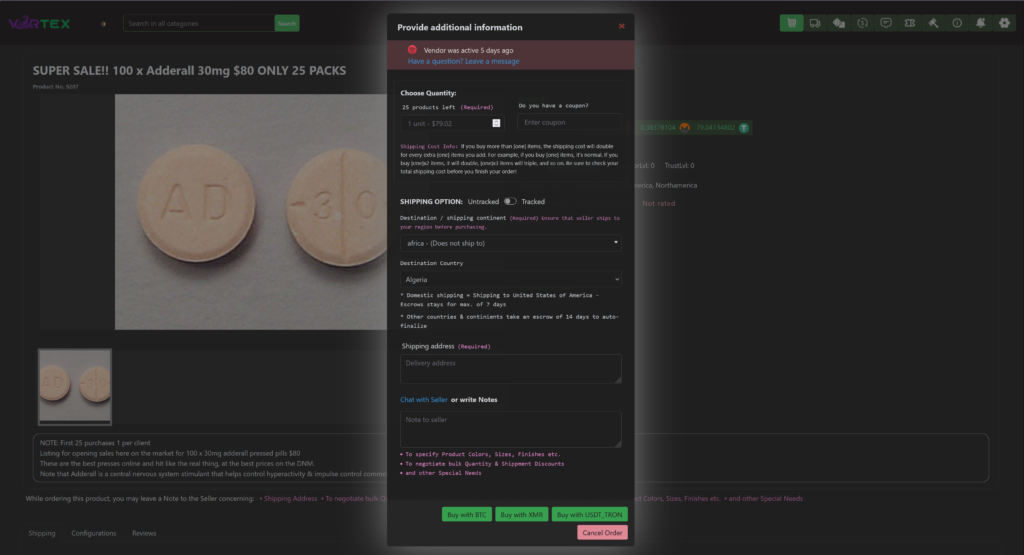
To ensure a successful transaction, please remit the precise amount of BTC, XMR, USDT indicated in the designated red area. The address for the payment will be authenticated with the Market key. For your convenience, you may also select the QR Code tab to display a scannable code.
Prompt payment is imperative upon reaching this page, as a countdown timer of 60 minutes will commence. Failure to submit the payment within the designated timeframe will result in the cancellation of the order.
PGP Key:
By appending the extension “/pgp.txt” to the URL of a verified Vortex Market mirror, users will be directed to a comprehensive PGP key page. This page provides users with all the necessary PGP keys for communication within the market. In order to engage with Vortex staff members, users are required to utilize the valid PGP key associated with each staff member. This serves as an additional security measure enforced by Vortex Market, ensuring that all communication takes place through PGP encryption.